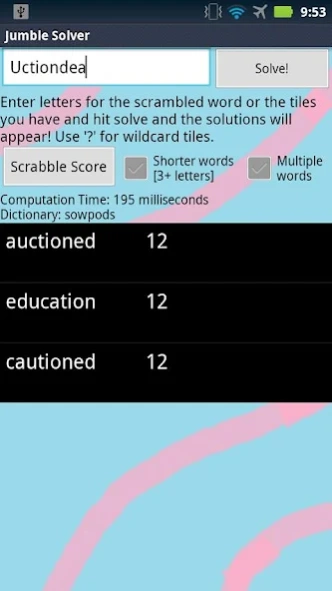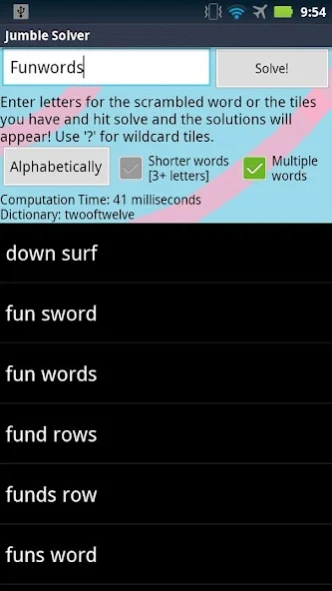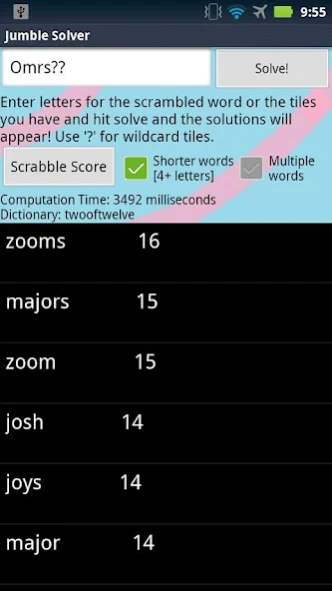Jumble Solver 1.8
Free Version
Publisher Description
Jumble Solver - Tool to help solve anagrams and jumble puzzles. Fast and no internet required.
Solve anagrams and jumble puzzles by typing in letters. Useful for Scrabble, WordSmith, Literati, WordWise, Crosswords, Jumbles, or other scrambled word games. Cheat at any word game and impress your friends! Solves for partial solutions and multiple word solutions as well. Wildcard letters can also be used. Very fast, no internet connection needed. Perfect for cheating at Scrabble or words with friends.
Support me in college by buying the Paid version of this app!
For example, typing in "etra" will tell you that the words "rate", "tare", and "tear" are all solutions. Words that use a just a portion of the letters can also be found by selecting the "short words" option.
-Does not require internet access to solve.
-Select from widely used word lists: SOWPODS, TWL, 2of12, and Spanish.
-Any number of letters! (provided you have patience. 10 letters still goes fast.)
Next update will add the most wanted feature. Vote with your comments.
This is my first Android App, so anything you notice that doesn't work or could be improved would be much appreciated.
About Jumble Solver
Jumble Solver is a free app for Android published in the System Maintenance list of apps, part of System Utilities.
The company that develops Jumble Solver is Javid Pack. The latest version released by its developer is 1.8. This app was rated by 13 users of our site and has an average rating of 4.0.
To install Jumble Solver on your Android device, just click the green Continue To App button above to start the installation process. The app is listed on our website since 2013-03-17 and was downloaded 2,399 times. We have already checked if the download link is safe, however for your own protection we recommend that you scan the downloaded app with your antivirus. Your antivirus may detect the Jumble Solver as malware as malware if the download link to jopo.JumblesSolver is broken.
How to install Jumble Solver on your Android device:
- Click on the Continue To App button on our website. This will redirect you to Google Play.
- Once the Jumble Solver is shown in the Google Play listing of your Android device, you can start its download and installation. Tap on the Install button located below the search bar and to the right of the app icon.
- A pop-up window with the permissions required by Jumble Solver will be shown. Click on Accept to continue the process.
- Jumble Solver will be downloaded onto your device, displaying a progress. Once the download completes, the installation will start and you'll get a notification after the installation is finished.